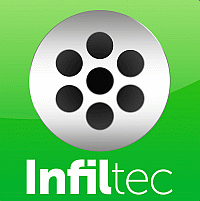
Welcome to The Inexpensive microbarograph Project! This infrasound monitor project is designed to
make it possible for schools, businesses and amateurs to detect, measure and monitor the infrasound in
their environment. See  for latest page updates.
for latest page updates.
PROJECT STATUS:
 IN PRODUCTION: The Infiltec Model INFRA20 Infrasound Monitor is now available for worldwide shipping.
IN PRODUCTION: The Infiltec Model INFRA20 Infrasound Monitor is now available for worldwide shipping.

 VIEW THE LAST 24 HOURS OF INFRA20 REAL-TIME INFRASOUND MONITORING:
VIEW THE LAST 24 HOURS OF INFRA20 REAL-TIME INFRASOUND MONITORING: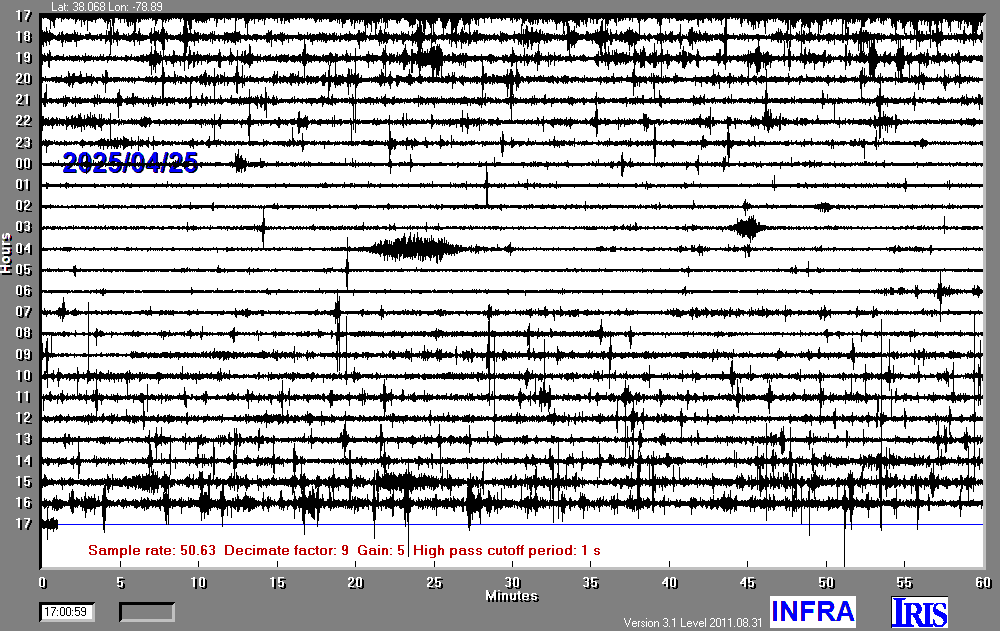
 GRAPH OF INFRA20 INFRASOUND INTENSITY FROM A SPACEX ROCKET LAUNCH AND LANDING:
GRAPH OF INFRA20 INFRASOUND INTENSITY FROM A SPACEX ROCKET LAUNCH AND LANDING: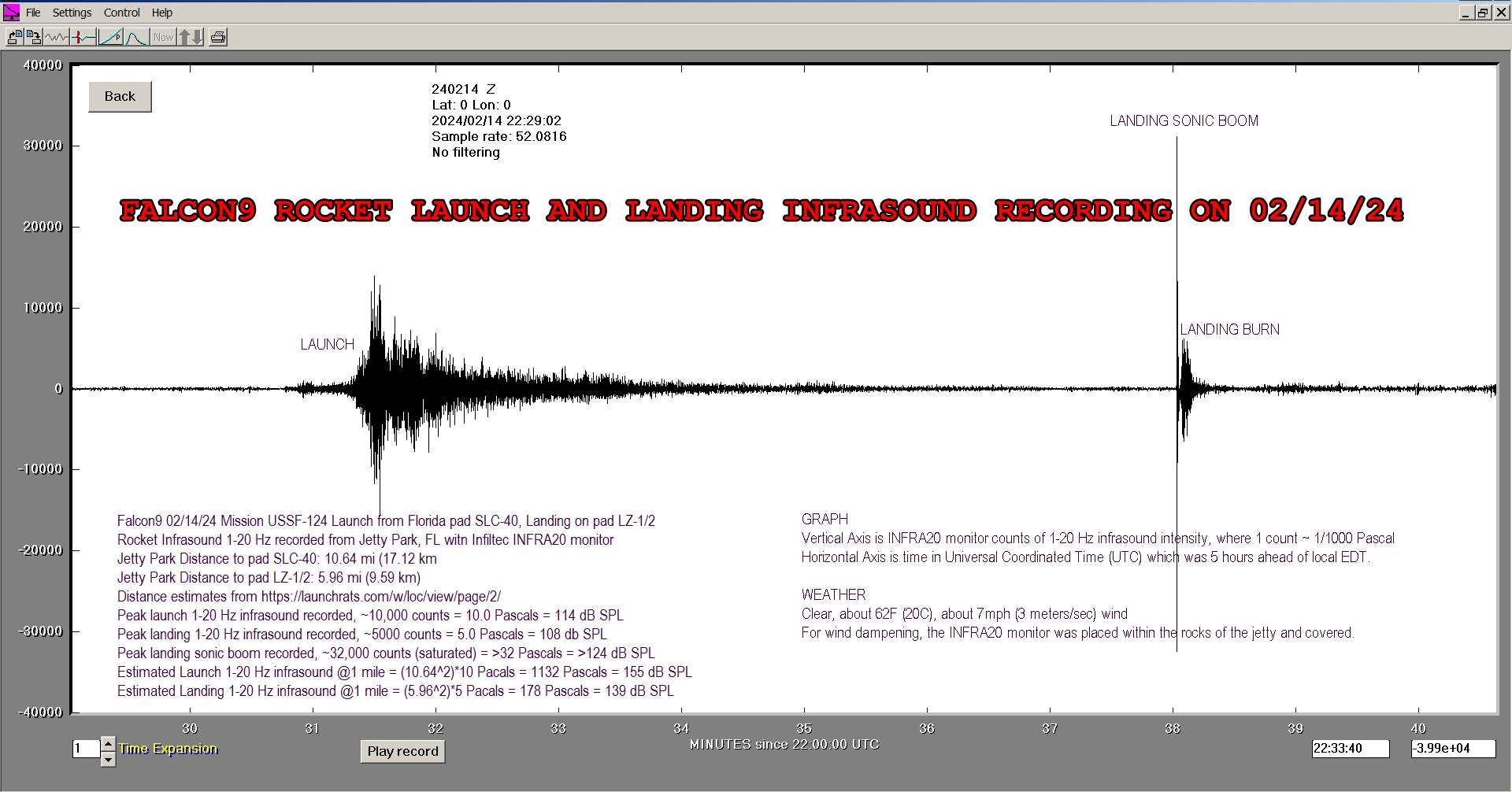
 VIDEO & AUDIO OF 100x SPEEDUP OF INFRA20 INFRASOUND FROM A SPACEX ROCKET LAUNCH AND LANDING:
VIDEO & AUDIO OF 100x SPEEDUP OF INFRA20 INFRASOUND FROM A SPACEX ROCKET LAUNCH AND LANDING: HOW TO ORDER:
HOW TO ORDER:
 PICTURES OF THE INFRA20:
PICTURES OF THE INFRA20:
 Complete Infiltec INFRA20 Infrasound Monitor hardware ready to run (click on image to enlarge).
Complete Infiltec INFRA20 Infrasound Monitor hardware ready to run (click on image to enlarge).
 Infiltec INFRA20 Infrasound Monitor label with Quick Start Instructions (click on image to enlarge).
Infiltec INFRA20 Infrasound Monitor label with Quick Start Instructions (click on image to enlarge). APPLICATIONS OF THE INFRA20:
APPLICATIONS OF THE INFRA20:
 FEATURES AND BENEFITS OF THE INFRA20:
FEATURES AND BENEFITS OF THE INFRA20:
 SPECIFICATIONS FOR THE INFRA20
SPECIFICATIONS FOR THE INFRA20

You can use the tubing when the location you want to test is different than where the monitor is. For instance, if you have the monitor inside, but you want to test outside, then connect the tubing and run it from inside to outside. Try to shield the open end of the tube from wind to reduce wind noise.
Another reason to use the tubing is to connect the INFRA20 to a multiport wind averaging system to reduce the wind induced infrasound background noise. Here is a picture of a professional multiport wind averaging system in Greenland from the Wikipedia article on infrasound. We have made smaller portable wind averaging arrays composed of a multiport array of flexible tubing terminated with fish tank airstones, or with inverted pie plates.
Generally we have found that outside infrasound can be detected just about as well with the monitor inside a building and no tubing attached, as with the monitor outside with no tubing, or with the monitor inside with the tubing attached and running to the outside. Of course when you run the monitor inside you will detect door openings/closings and any fans operating inside the building. Often running the INFRA20 inside with no tubing connected will give you some wind shielding that reduces the infrasound background noise compared to running outside with no wind averaging.
Here is a live 24 hour infrasound plot from an INFRA20 running on AmaSeis software inside the Infiltec factory warehouse, with no tubing attached. The factory is about 100 yards from a busy freight train bridge, so you can generally see infrasound peaks from the trains passing by every few hours. You can also see lots of spikes during work hours from door openings/closings in the building. In general the night time is low wind, and our factory building is unoccupied then, so the infrasound background noise levels tend to be lowest then. When the local wind is zero and there is a storm at sea somewhere on the East coast, this INFRA20 in Waynesboro, VA about 250 miles inland can detect the microseism infrasound signal at about 0.2 Hz. On this display the unoccupied night time is from about 8PM local EDT (00 UT) to 5AM local EDT (09 UT). Note that AmaSeis displays are in Universal Time (UT).
Go to the windows "control panel" find "power options" and then "edit options" and where it says "when plugged in"/"put computer to sleep" change that option to "never".
Another way to make this change is to click on the windows start button, and type "power options" where it says "search programs and files" then it should show "power options" under "settings" and when you click on this, it will take you to the "edit plan settings" screen where you can select "never" sleep as your option.
Note that another way that AmaSeis may stop recording occasionally is if you reduce the AmaSeis 24hour data display screen to the task bar. That seems to reduce the priority of the program so that the serial data input does not keep up and crashes AmaSeis (hours or days). Always keep the AmaSeis screen full screen, even if it is covered by another program's screen.
Another way to reduce the AmaSeis processing load on your pc is to set the DECIMATE factor to about 9. At the start of each hour the 24hour display is redrawn and that redraw can increase the load on the cpu, but a decimate factor of 9 will only redraw every 9th data point, which speeds up the redraw without much change in the readability of the display. This may eliminate any unexplained AmaSeis dropouts that occur on the hour change.
Most USB-serial adapters will not work because they can not supply the voltage and current necessary. The USB ports on all computers can supply the necessary power, but the problem is when the 5vdc from the USB port is converted to ~9vdc on some of the serial pins. Most adapters fudge on this. So the serial communications will generally work fine, but the unit will not have enough power to work reliably.
I found when I started my project in 2000 that most of the existing seismic data logging software was programmed to accept data from a few PC a/d boards, and most of the programs did not accept the ASCII data records that microprocessors can easily output. However I found one program that the author was willing to modify to accept simple ASCII records: the freeware program Amaseis. Here is all of the seismic software that I am have heard of that might be of interest to amateur seismologists. Please send me links to all the software I have missed.
 jAmaSeis
IRIS seismic data logging software for Windows, Mac, Linux (free).
jAmaSeis
IRIS seismic data logging software for Windows, Mac, Linux (free).
 NetTime download, or
NIST Internet Time Service download
Windows time synchronization (Free).
NetTime download, or
NIST Internet Time Service download
Windows time synchronization (Free).
 SAC_to_PSN
free software (60kb exe download)
Conversion of AmaSeis SAC files to speeded up WAV audio files for Windows (free).
SAC_to_PSN
free software (60kb exe download)
Conversion of AmaSeis SAC files to speeded up WAV audio files for Windows (free).
 Raven Lite
Conversion of Audio files to Waterfall display for Windows (free)
Raven Lite
Conversion of Audio files to Waterfall display for Windows (free)
 Mesmsic thermal based accelerometer chip (comparable to Analog Devices)
Mesmsic thermal based accelerometer chip (comparable to Analog Devices)
 Parallax accelerometer sensor uses Memsic digital output chip.
Parallax accelerometer sensor uses Memsic digital output chip.
 Brown Dog Component Adaptors DIP adaptors for surface mount chips.
Brown Dog Component Adaptors DIP adaptors for surface mount chips.
 Digikey: Surfboard
adaptors to go from surface mount to through-hole (pdf file of
catalog page).
Digikey: Surfboard
adaptors to go from surface mount to through-hole (pdf file of
catalog page).
 ScienceLab lab equipment and chemical supply.
ScienceLab lab equipment and chemical supply.
 Rare-Earth Magnets
sells new magnets.
Rare-Earth Magnets
sells new magnets.
 AktivFilter software for designing perfect active filters with real components.
AktivFilter software for designing perfect active filters with real components.
 Geophone Model L-28 spec sheet (224k pdf).
Geophone Model L-28 spec sheet (224k pdf).
 Geophone Model L-15 spec sheet (205k pdf).
Geophone Model L-15 spec sheet (205k pdf).
 My
SID-GRB@home how to build a simple VLF radio receiver that can detect
Gamma-Ray Bursts (GRB) from the edge of the universe.
My
SID-GRB@home how to build a simple VLF radio receiver that can detect
Gamma-Ray Bursts (GRB) from the edge of the universe.
 My
How to build an inexpensive seismometer for earthquakes worldwide.
My
How to build an inexpensive seismometer for earthquakes worldwide.
This page copyright © 2001-2022 by , all rights reserved. It was last updated on May 20, 2022.
hits since April 3, 2010.